By Default Google Search is default Search engines of Firefox URL address bar and search bar as well. Many users can easily the change default search engine of search bar in Mozilla Firefox but everyone want to know how to change the default search engine of Firefox URL bar where we write the address of any website. There can be many reasons for changing the default search engine of Firefox like bored from Google, some software set any other default search engine of your Firefox and you want to reset the default search engine of Mozilla Firefox.
Users can change default search engine in Google chrome easily from dropdown options but that kind of dropdown or easiness is not available in Mozilla Firefox to change the default search engine. Microsoft Internet Explorer users can also change default search engine of IE from Tools section. Under General settings, there is an option to change the settings for search engine.
Change the Default Search Engine of Mozilla Firefox Browser:
- Open Mozilla Firefox and Type about:config in URL address bar.
- Now you could see a page which would be showing list of items “Preference Name” and their values. You will also see a Filter Box on top.
- In Filter Box, type browser.search.defaultenginename and press enter
.
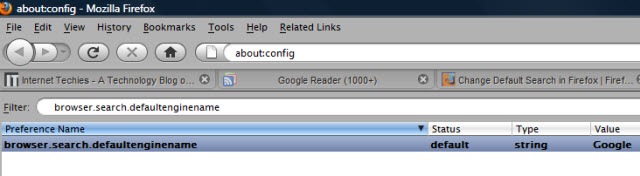
Now you will see only one line having the information about default search engine of Mozilla Firefox. You possibly will see Google.com if your default search engine was Google.com. Just Change Google.com to any other search engine such as Yahoo.com, Ask.com, Wikipedia.com etc and press Ok.
- Now Restart Your Mozilla Firefox, and Test the changed default search engine of Firefox.















No comments :