.mkv (Matroska Multimedia Container) is one the most popular media extension that can be contain Videos, Audios and Subtitles. There is another extension .mka which is for aduio and .mks is for subtitles while .mkv can include HD videos, audio and subtitles in single file. Normally, You can not play .mkv video files using Windows media player, you get an error “Windows can’t open this file” because by default, there are no codecs in Windows Media Player to play .mkv videos. Here is a solution to Play .mkv videos in Windows Media Player.
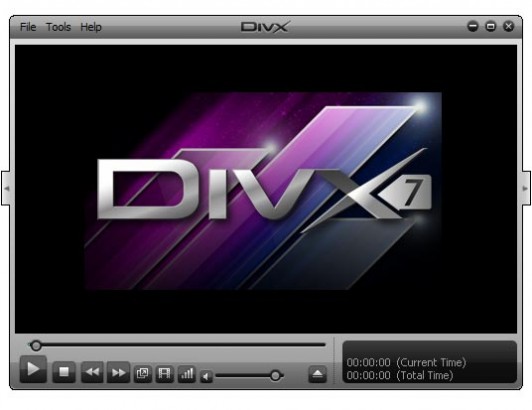
Free Codecs to Play .mkv HD videos in Windows Media Player
- CCCP codec pack Supports almost all formats including .mkv videos
- Haali Media Splitter Best to open .mkv, .mka or .mks in windows media player
- DivX 7 for Windows Best Codecs to Play High Quality .mkv in Windows Media Player















No comments :