WordPress is most used Blogging Platform and of the function of WordPress blogs is Anyone can post Comments to an Article posted at Some WordPress Blog. A professional blogger knows about the Importance of Reader’s Comments posted on blog. When some post any comment or his/her opnion on a wordpress blog then it can be of three categories.
- Approved Comments: These type of comments and opinions are displayed on your blog below related post AFTER your approval.
- Pending Comments: Pending Comments need to be moderated by owner of blog before approval for being displayed on Blog.
- Spam Comments: WordPress detects some comments made by robots or software which do not have any relation with your Blog. These comments are only made to promote products. WordPress treat these Comments as SPAM.
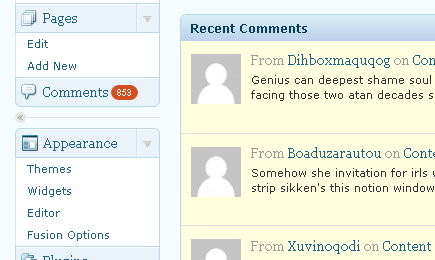
If your blog is famous or having healthy traffic then its obvious your blog will receive many SPAM comments. Its easy to Delete All Spam Comments from your wordpress blog by navigating Login -> Dashboard -> Comments -> Spam and Clicking on “Delete All SPAM” button. BUT the problem comes when thousands of comments pass the Spam filter and treated as Pending Comment and need you moderation for approval. Its really difficult and time consuming to delete all Pending Comments of Your WordPress Blog because if your blog is having about 1000 pending comments, Then you could only delete 20 comments per batch. So, Here i have found a way to Mass Delete All Pending Comments from Your WordPress Blog. In this way you could remove all Pending Comments from WordPress.
Step#1
Login in Your Hosting Control Panel and Click on myPhpadmin
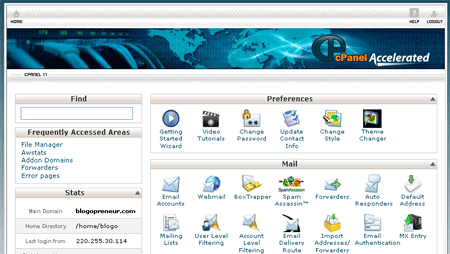
Step#1
Login in Your Hosting Control Panel and Click on myPhpadmin
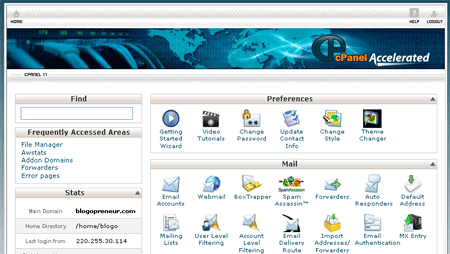
Step#2
After Clicking on myPhpadmin, you will see a screen like below shown picture.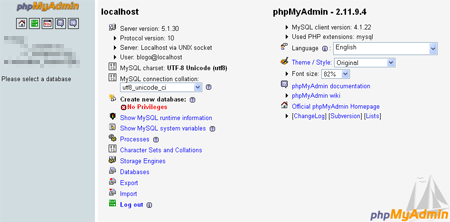 Select your Blog’s mySQL database Account, (You will see a list of tables within that database)
Select your Blog’s mySQL database Account, (You will see a list of tables within that database)
Now Click on SQL (it can be located at next tab of structure). After Clicking on SQL, you will see a related image as shown below.
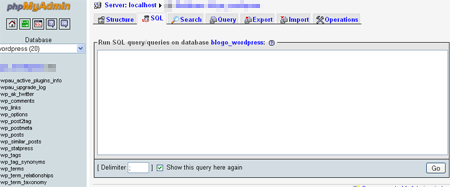 Copy-past below given SQL command and click on Go
Copy-past below given SQL command and click on Go
After Clicking on myPhpadmin, you will see a screen like below shown picture.
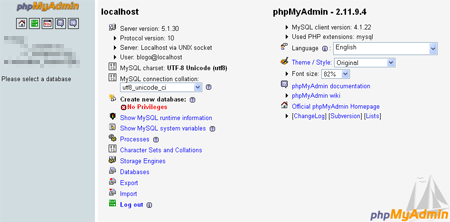
Step#3
Now Click on SQL (it can be located at next tab of structure). After Clicking on SQL, you will see a related image as shown below.
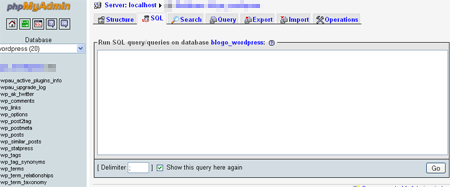
DELETE FROM wp_comments WHERE comment_approved = '0'You have successfully Removed All Pending Comments of your WordPress Blog. Now login in your wordpress blog and you will see that all pending comments have been removed.















No comments :