- Login to Your Blogger Account
- On Your Dashboard, Click on Design (see below shown picture for further assistance)
- Now Click on HTML (see below shown picture for further assistance)
- Now Check the box of Expand Widget Templates (see below shown picture for assistance)
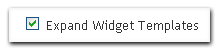
- Convert Your Google Adsense Code into XML Format using Google Adsense Code Converter(note: This does not violate Google Adsense TOS)
- Now Search For
<data:post.body/>
- Place Below Shown Code before and after <data:post.body/>
<b:if cond=’data:blog.pageType == "item"’>
GOOGLE ADSENSE CONVERTED CODE HERE
</b:if>
GOOGLE ADSENSE CONVERTED CODE HERE
</b:if>
- Save Your Template !
- Its Done
- It will looks good and also improve your CTR if you 336×280 Format.
This trick will surely help you to maximize Adsense Earning. I tried my best to explain in easy way but if you face any problem using this trick then discuss your problem in Comments form and i will help you to fix that problem













No comments :